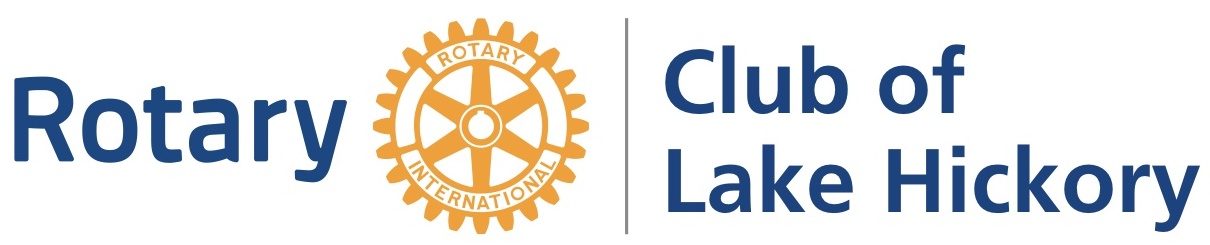1. Go to www.dacdb.com
2. In the top left-hand corner button bar, click on the yellow “LOG IN Here” button.
3. At the “Sign In” page, enter the following information:
* User Name (should be the email address that Rotary uses to communicate with you)
* Password (should be the 6/7-digit code printed on your Rotarian magazine mailing label. You can find this code directly above your name following “#0”.)
* Club Number: 6022
4. Click “Login”.
Once you are logged in, to view our club members click the “My Club” button on the top button row, 3rd from the left.
If you need to update information about yourself, find your name in the list and click the “Edit” link to the right of your name.
If you want to send an email to all club members, go to the top of the membership list and click the “PMAIL” button.
If you have any questions about accessing the system, contact Club Secretary Sandy Hardin at sandy.hardin@ghsnc.com.